VPN with Opera Web Browser
Opera (https://www.opera.com/) the Web browser, which is based on Chrome, has built-in VPN support, so users can access websites from a specified location, such as the U.S., Canada, Europe, Asia, etc. This provides an easy way to test and access websites, especially when traveling overseas.
You will need to enable VPN in Opera under Menu -> Settings -> Privacy & security -> Enable VPN and then ensure the VPN is enabled in the address bar (see screenshot below).
After enabling the VPN in both, settings and the address bar, we recommend selecting "United States" as the "Virtual location".
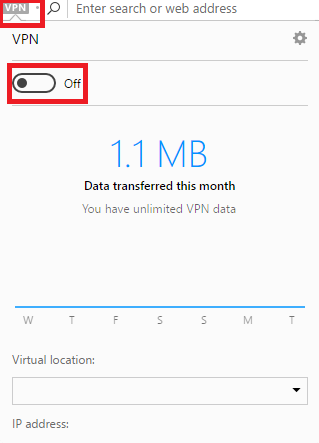
Please let us know if you have any questions or need further help.
