What Are LinkSky's Name Servers?
In 2018, we simplified our name servers, so they are no longer server specific, which is much easier for members.
LinkSky's modern name servers are:
ns1.linksky.com
ns2.linksky.com
ns3.linksky.com
These name servers should replace your existing name servers for any members on our cPanel servers (CloudLinux). These should be used for primary domain names, addon domain names, and domain aliases (parked domain names).
Legacy name servers, such as ns1.softlayer.com, ns2.softlayer.com, etc. should no longer be used.
Here are steps to change your name servers:
Option 1: LinkSky Domains
To change the name servers for a domain name registered through LinkSky Domains:
- Login to LinkSky Domains using your customer number
- Not sure what your customer number is? Contact us
- Click the "Manage" button to the right of your domain
- Click the "Manage DNS" text link towards the bottom of the page under the "Additional Settings" heading
- Under the "Nameservers" heading click the "Change" button
- Select "Hosting" from the dropdown menu (see screenshot below)
- Click the "Save" button
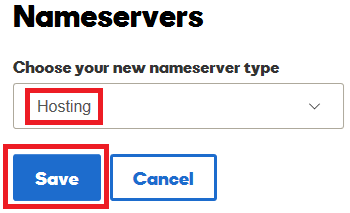
- Login to LinkSky Domains using your customer number
Option 2: third-party (GoDaddy, Network Solutions, etc.)
To change your name servers for a domain registered through a third-party domain registrar:
- Login to the third-party's domain name control panel
OR - Contact the third-party's support department
- Login to the third-party's domain name control panel
Note: Name server and DNS records cache at many levels (Internet provider, local router, local computer/device, etc.), so it may take a few hours (up to 24 hours) for name server and DNS changes to propagate to everyone on the Internet.
Please let us know if you have any questions or need further help.
